Data Management
Detailed Information About the JGOFS Distributed Database Management System (DDMS)
Example of Accessing Different Objects
As an example, we show a figure with plots from 6 different data
objects
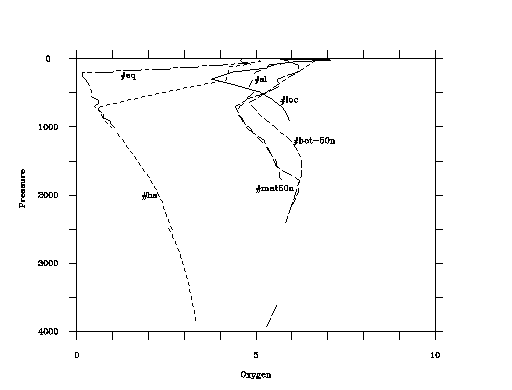
The commands which created the plot are
window 0 4000 10 0
[sets lower left and upper right corner]
axis x 2 Oxygen 5 dd
[draws x axis with tic mark at 2 units and label at 5 units
format is two digits]
axis y 500 Pressure 1000 dddd
dash "#loc" o2 press ----------------
[draws first line using object #loc, x variable "o2",
y variable "press", and dash pattern indicated, in this
case solid]
dash "#sl" o2 press ----....----....
dash "#mat50n" o2 press ------..------..
dash "#hs" o2 press --..--..--..--..
dash "#bot-50n" o2 press ----..--..----..
dash "#eq" o2 press ----------..--..
This shows a single program dash requesting ``o2'' and ``press''
data from each object and displaying it with the specified dash
pattern. The objects are
object location machine type storage method
-------------------------------------------------------------
#loc MIT Sun flat ASCII file
#sl RSMAS Alpha scaled binary integers
#mat50n MIT Sun MATLAB binary floating point
#hs WHOI Sun multiple files/directories
#bot-50n MIT Sun multiple files
#eq U. Chicago IRIX Single file/ multiple stations
|
|

